Creating Software documentation with ChatGPT 2025
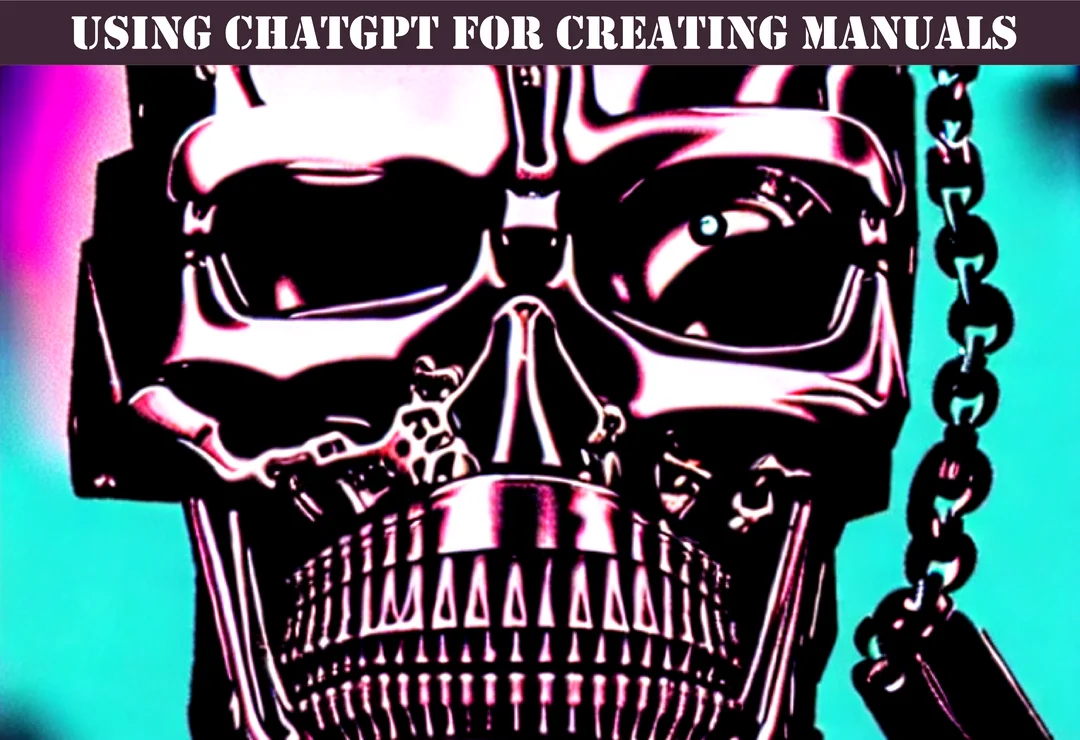
User manuals serve as a guide for users to learn how to operate a product or service efficiently, and it is crucial to get it right. However, creating user manuals can be a time-consuming and complex process, especially for those who are not familiar with Technical content review.
In recent years, artificial intelligence (AI) has revolutionized the way we create user manuals. Chatbots, such as ChatGPT, have become increasingly popular tools for streamlining the Technical content review process. ChatGPT is a large language model that can assist in creating user manuals that are accurate, concise, and user-friendly. It uses natural language processing (NLP) to understand human language and generate text that reads as if it were written by a human.

1 Hour Consult $250
IT Glue Based Strategies
Small Improvements In organization Software documentation Are Magnified. Get In Front Of The Pack Today.
FASTPASS HEREIn this essay, I will explain the fundamentals and basics of creating user manuals with ChatGPT. I will discuss how to understand the audience, plan and prepare the manual, write the manual, review and edit it, and distribute and maintain it. Additionally, I will explore the benefits of using ChatGPT in creating user manuals and how it can make the Technical content review process more efficient and effective.
With the ever-increasing demand for digital products and services, having clear and concise user manuals is essential. I hope that this essay will serve as a useful guide for managed service providers in the USA and beyond who are looking to create user manuals that can be easily understood and followed by their customers.
Part 1: Understanding the Audience, Planning and Preparation
Creating user manuals is not just about Technical content review skills, it is also about understanding the audience and their needs. Before diving into the technical aspects of Technical content review, it is important to identify the target audience and their level of expertise. Understanding the audience will help in determining the appropriate language, tone, and style to use in the manual.
Identifying the Target Audience
The first step in creating user manuals is identifying the target audience. The target audience can be anyone who needs to use the product or service, ranging from novice users to expert users. Knowing the target audience is critical in determining the level of technical detail needed in the manual. A manual for a complex product like a network router will require more technical detail than a manual for a simple product like a stapler.
Understanding the Needs of the Audience
Once the target audience has been identified, the next step is to understand their needs. What questions do they need answered? What tasks do they need to perform? What problems do they need to solve? Understanding the audience's needs will help in structuring the manual and Technical content review the content in a way that is useful and relevant to them.
Determining the Appropriate Language and Style for the Manual
The language and style used in the manual should be appropriate for the target audience. If the audience consists of non-technical users, the language used should be simple and easy to understand. Avoid using technical jargon that may be unfamiliar to the audience. If the audience consists of technical experts, the language used should be more technical and detailed.
Additionally, the style of the manual should be consistent with the company's brand and image. If the company's brand is formal, the manual should be written in a formal style. If the brand is more casual, the manual should reflect that tone.
Defining the Scope of the Manual
Once the target audience and their needs have been identified, it is important to define the scope of the manual. The scope of the manual should outline what is covered and what is not covered. This will help in structuring the content and determining the level of detail needed for each section.
Outlining the Structure of the Manual
The structure of the manual should be outlined before Technical content review begins. This will help in organizing the content in a logical and coherent way. A typical manual structure includes an introduction, a table of contents, a description of the product or service, step-by-step instructions, troubleshooting tips, and a glossary of terms.
Gathering and Organizing the Necessary Information
Before Technical content review the manual, it is important to gather and organize the necessary information. This may include product specifications, technical drawings, photographs, and diagrams. It is important to ensure that the information is accurate and up-to-date. Organizing the information in a clear and concise way will help in streamlining the Technical content review process.

1 Hour Consult $250
IT Glue Based Strategies
BAN GROUNDHOG DAY - Stop Reliving The Same Issues Every Day Due To Poor Software documentation Practices.
FASTPASS HEREUsing ChatGPT to Streamline the Technical content review Process
ChatGPT can be a valuable tool in streamlining the Technical content review process. It can help in generating content for the manual, checking for grammar and spelling errors, and ensuring that the language and tone used in the manual is appropriate for the target audience. ChatGPT can also help in ensuring that the manual is consistent in style and format.
User manuals are a critical component of any product or service. They provide the necessary information and instructions to help users operate the product or service effectively. In this part of the essay, we will dive deeper into the fundamentals of creating user manuals and the best practices to follow.
Best Practices for Creating User Manuals
When creating user manuals, there are some best practices that you should follow to ensure that they are effective and user-friendly. Here are some of the best practices for creating user manuals:
- Know Your Audience: The first step in creating user manuals is understanding your target audience. Who are they? What are their needs? What is their level of technical expertise? Knowing your audience will help you tailor your user manual to their needs and ensure that it is easy to understand.
- Keep it Simple: User manuals should be simple and easy to understand. Avoid using technical jargon and complex language that your audience may not understand. Use simple and clear language to convey your message.
- Use Visuals: Visuals are an effective way to convey information quickly and easily. Use images, diagrams, and illustrations to help explain complex concepts and procedures.
- Provide Step-by-Step Instructions: Step-by-step instructions are critical in user manuals. They help users navigate through the product or service easily. Ensure that your instructions are easy to follow, and each step is clear and concise.
- Include FAQs: Including frequently asked questions (FAQs) in your user manual can help users find answers to common questions quickly. Ensure that your FAQs are relevant and cover common issues that users may encounter.
- Test Your User Manual: Before finalizing your user manual, ensure that you test it thoroughly. Test it with real users and gather feedback. This will help you identify any issues or areas that need improvement.
IT lifecycle management Software documentation IT lifecycle management (organizations) provide a range of services to businesses, including IT support and management. organization Software documentation is critical in ensuring that organizations can provide effective and efficient services to their clients. organization Software documentation includes user manuals, standard operating procedures (SOPs), and other Software documentation that helps organizations manage their clients' IT infrastructure.
Creating user manuals is a crucial aspect of any business or organization, especially in the IT lifecycle management (organization) industry. It ensures that clients are aware of how to use a product or service correctly, saving time and effort in troubleshooting. As someone who offers Software documentation services to organizations in the USA, I understand the importance of creating clear and concise user manuals.
Throughout this essay, we have explored the fundamentals and basics of creating user manuals. We began by defining what a user manual is, why it is essential, and who the target audience is. We also delved into the different types of user manuals and the elements that make up a user manual.
We then discussed the best practices for creating user manuals, which include researching the target audience, Technical content review in plain language, using visuals and examples, and testing the manual for usability. We also highlighted the importance of keeping user manuals up-to-date and making them easily accessible.
Furthermore, we explored the benefits of using AI language models such as ChatGPT in creating user manuals. ChatGPT provides an efficient and effective method for creating user manuals that are accurate, consistent, and user-friendly. Its capabilities allow for automatic language translation, customization of language to the target audience, and fast turnaround time.
In the context of organization Software documentation, creating user manuals is critical to ensuring that clients understand how to use the services provided to them. Clear and concise user manuals can help organizations reduce customer support inquiries, increase customer satisfaction, and ultimately lead to more business.
In summary, creating user manuals is a fundamental aspect of any business or organization, and organizations are no exception. My results show that following best practices for creating user manuals, including utilizing AI language models such as ChatGPT, can lead to increased customer satisfaction and better business outcomes for organizations.
Optimized Documents is a company that specializes in Software documentation strategies for Managed Service Providers (organizations) using ChatGPT. We understand that achieving a superior standard of internal Software documentation for your clients is crucial to your success. That's why we offer expert advice and support in utilizing ChatGPT to optimize your Software documentation process.
Our team of experienced professionals can help you develop customized Software documentation strategies that meet your specific needs and goals. We use the latest technology and techniques to ensure that your Software documentation is comprehensive, accurate, and up-to-date.

1 Hour Consult $250
IT Glue Based Strategies
Get The Consistency In Your organization Software documentation You Always Wanted.
FASTPASS HEREIf you want to take your Software documentation process to the next level, contact us today by clicking the "Get In Touch" button to the left. Our team is ready to help you achieve a superior standard of internal Software documentation for your clients with the help of ChatGPT.